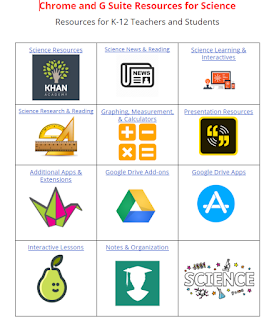Over the years, I have collected various websites to share with teachers. I found the best way to share these sites is through the use of a LiveBinder. A LiveBinder is basically what the name implies. It is an online, living binder that can be used to store nearly any kind of information...photos, documents, websites...anything digital. What I like best about LiveBinders is that I am able to 'tuck' things away into sections according to topic, thus allowing me to be organized:)
Here is the link to one of my LiveBinders. It is filled with a wide variety of technology tools useful to both teachers and students. Just browse through the section titles. I am sure you will find something you can use!
Technology Tools for Teachers and Students
As we all know, a website that is supported today may not be supported tomorrow. Please let me know if you find that any of the links in this binder no longer work. I will gladly remove them from the binder.
As we all know, a website that is supported today may not be supported tomorrow. Please let me know if you find that any of the links in this binder no longer work. I will gladly remove them from the binder.